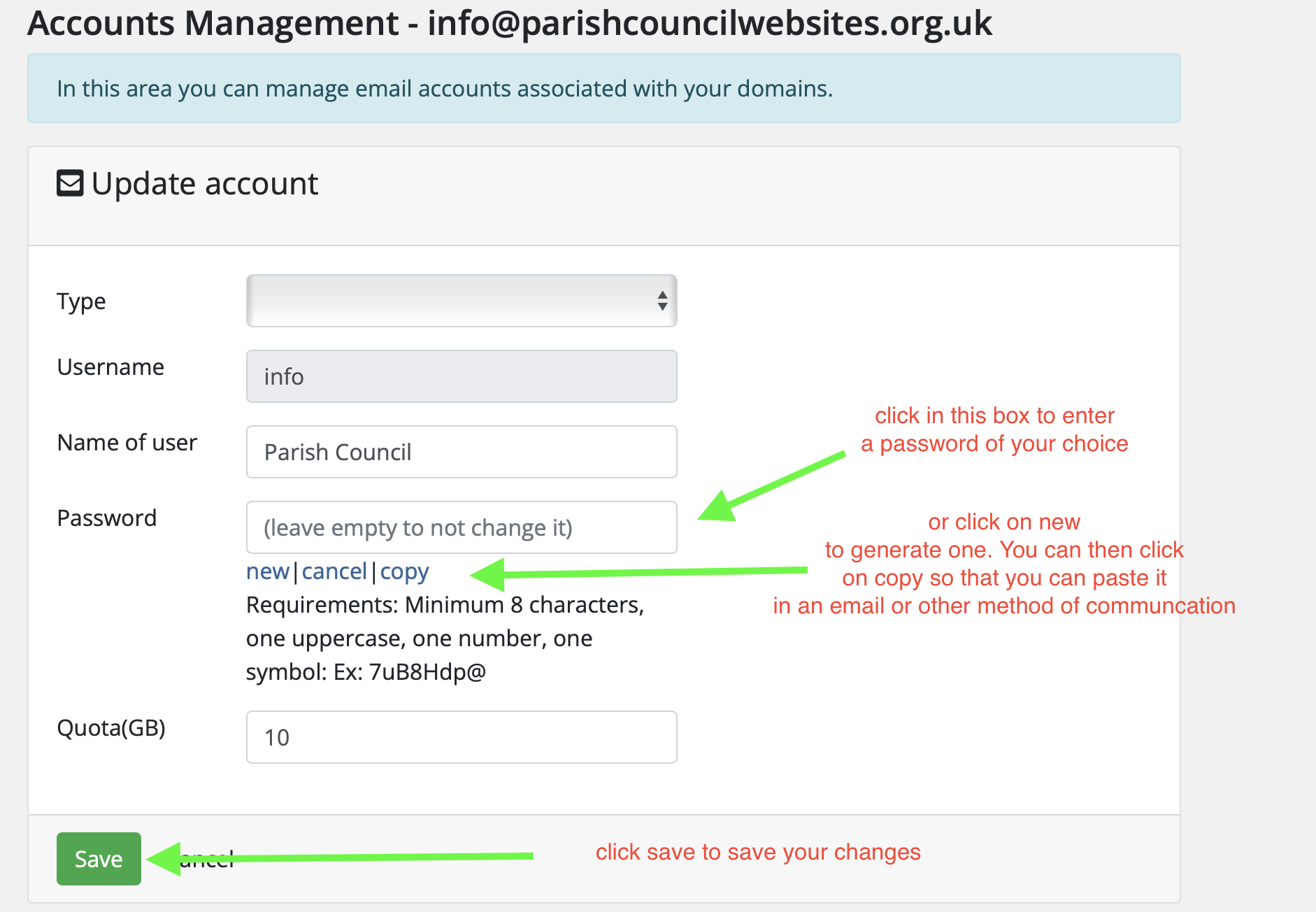Changing a users password on FlexMail couldn't be more simple. First log into your client portal and then look for active products. Find the email hosting 10GB and click on the view details button
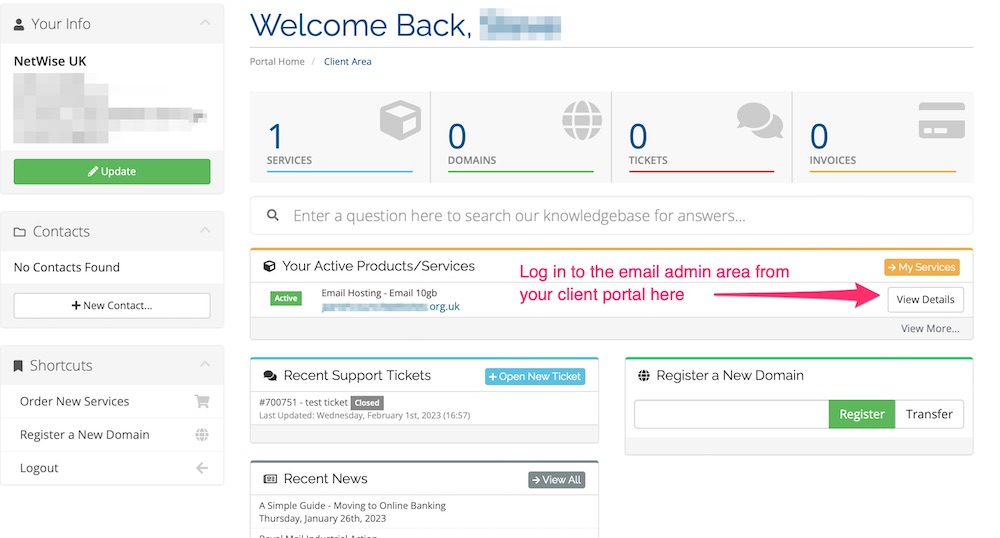
You'll now see a list of email accounts, find the one you want to edit and click the cog icon on the right hand side of it. From the pop up menu, select manage.
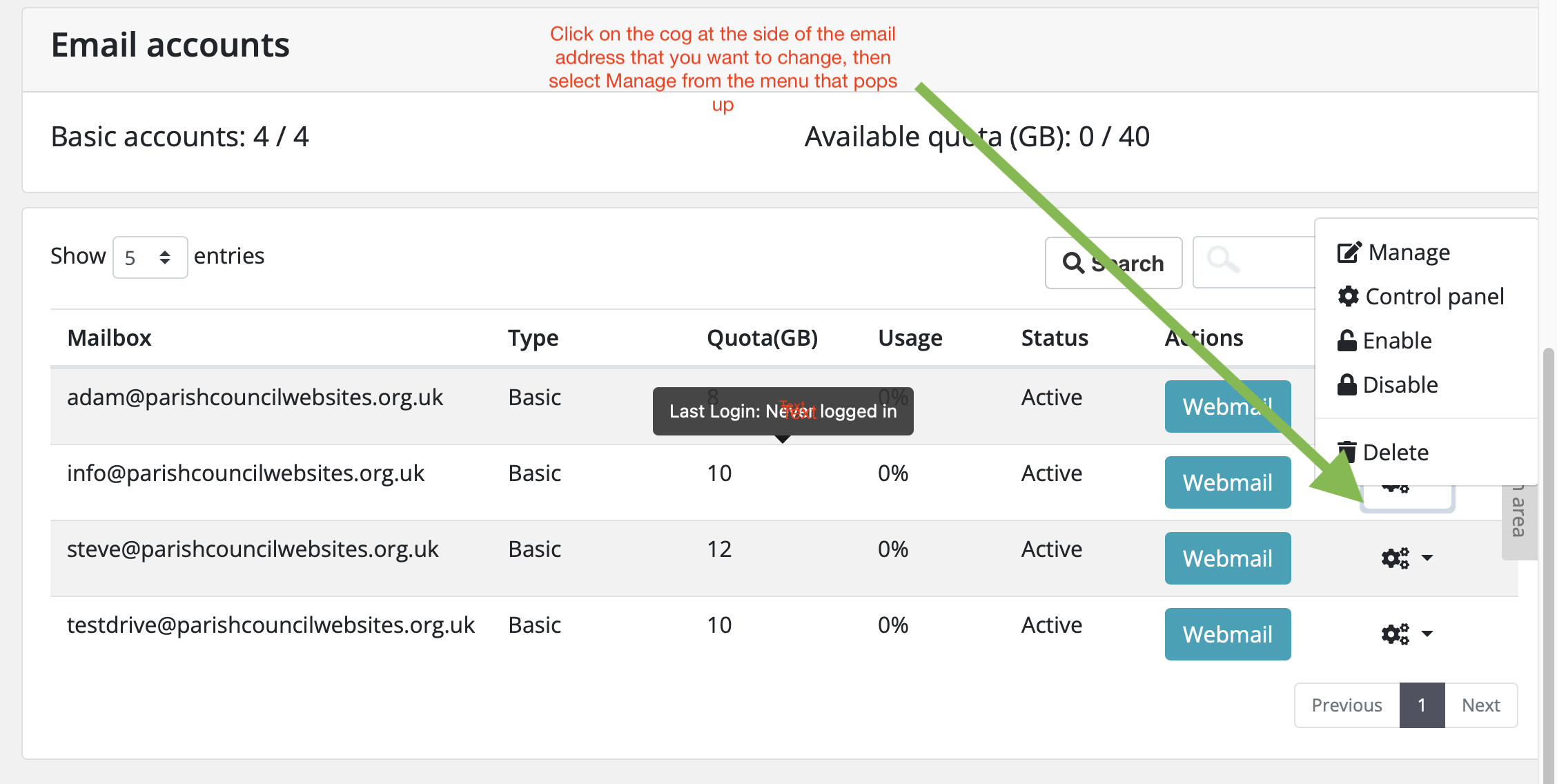
You can now click in the blank password box to select a password of your choosing ( must include a capital letter, lower case letter, a number and a symbol and be at least 10 characters long.) If you prefer, you can click on NEW and the system will generate a password. Once it's done, click on copy so that you can paste it into an email for the member in question. Once you've done that, click save.