Each FlexMail account comes with a complimentary 5GB of file storage. This can be accessed in two ways.
If you use webmail then simply click on the nine square icon next to your initials in the top right of the screen (see image below)
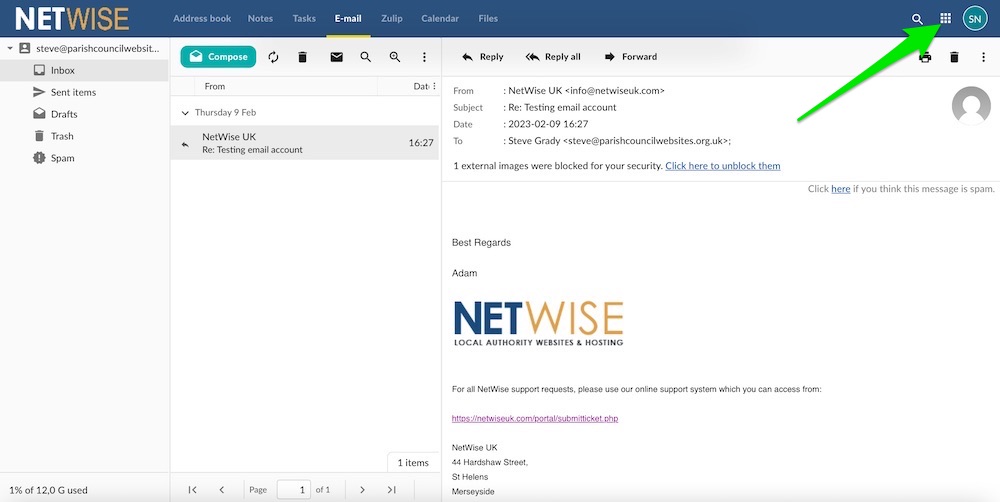
On the next screen, you'll see the icon for files, click on that.
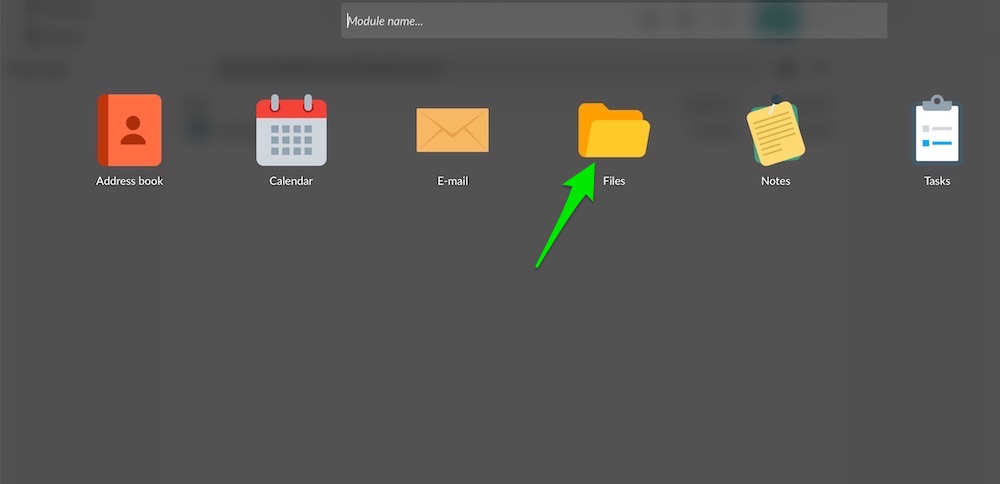
Here's a brief video showing how to create a shared folder . View Video
If you use the email through an email client such as Outlook or Mac mail instead of webmail then you can access the file storage by logging in here. It may be an idea to bookmark that link for future use. Once you log in via this method you'll find a PDF user manual in there which goes into greater detail.

