Up until recently we could add a feed from a Facebook page or group by using our own credentials. Facebook have recently changed this and now require a token from a Facebook account that is linked with the page or group being linked to. The instructions below are for Facebook pages, if you need to connect a Facebook Group instead then click here for instructions
Generating a token for your Facebook page.
In order to do this simply click this link https://smashballoon.com/get-access-token/
Follow the instructions, it will ask you to log in or continue to Facebook as you (i.e your personal account) you'll be asked to select a page or group, If you manage more than one page you'll be able to select the correct one from a list. You'll then see the following screen
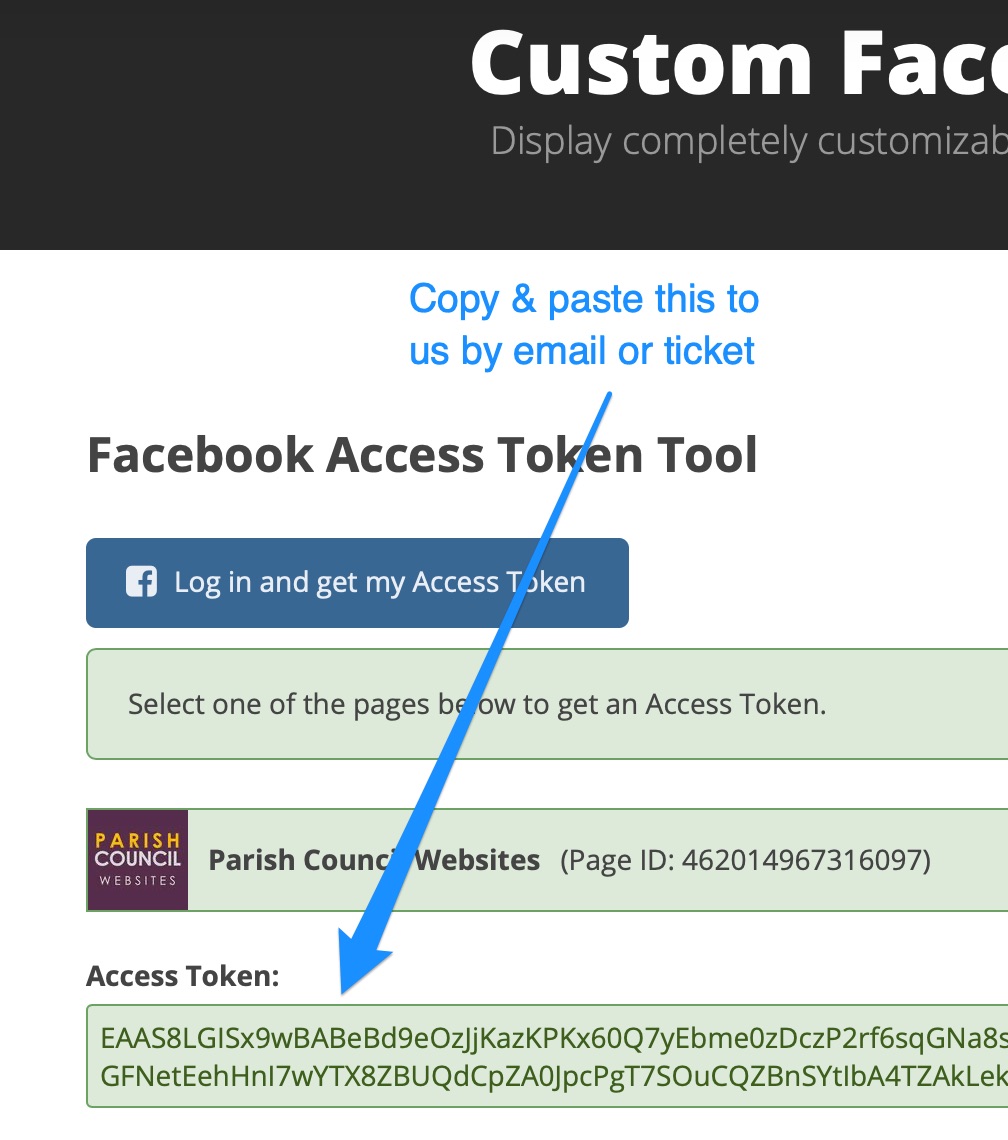
Simply highlight the token and copy and and paste it into an email or support ticket and send it to us, we can then update your Facebook feed.

