We've added a new feature to the V2 theme that we think you'll find really useful. The notification bar is simple to activate and can be used to make an announcement or to draw attention to an important notice or even an external link.
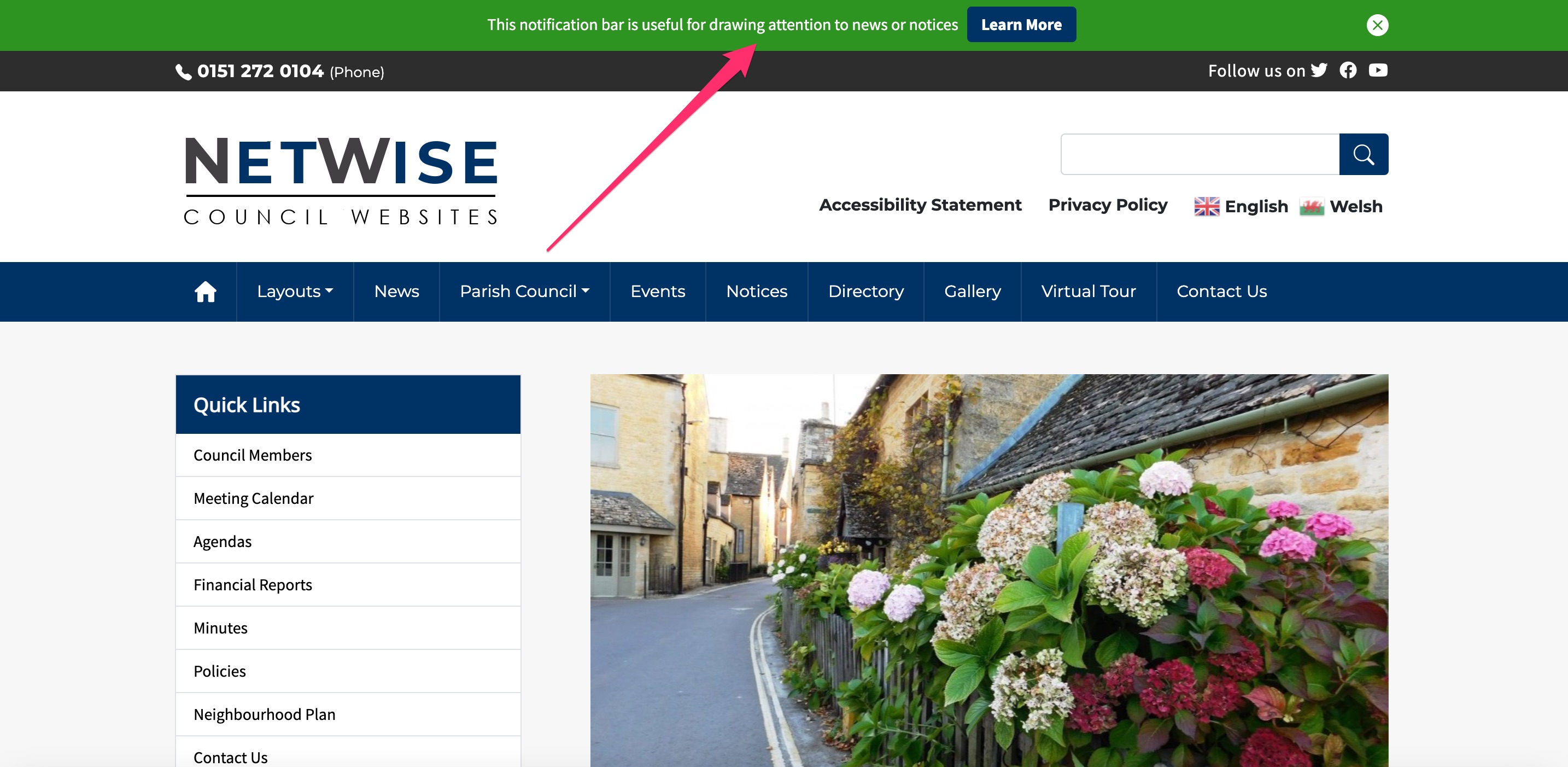
To activate, simply navigate to Appearance > Customise > NetWise Theme Options > Notification Bar, once there you'll see the following screen
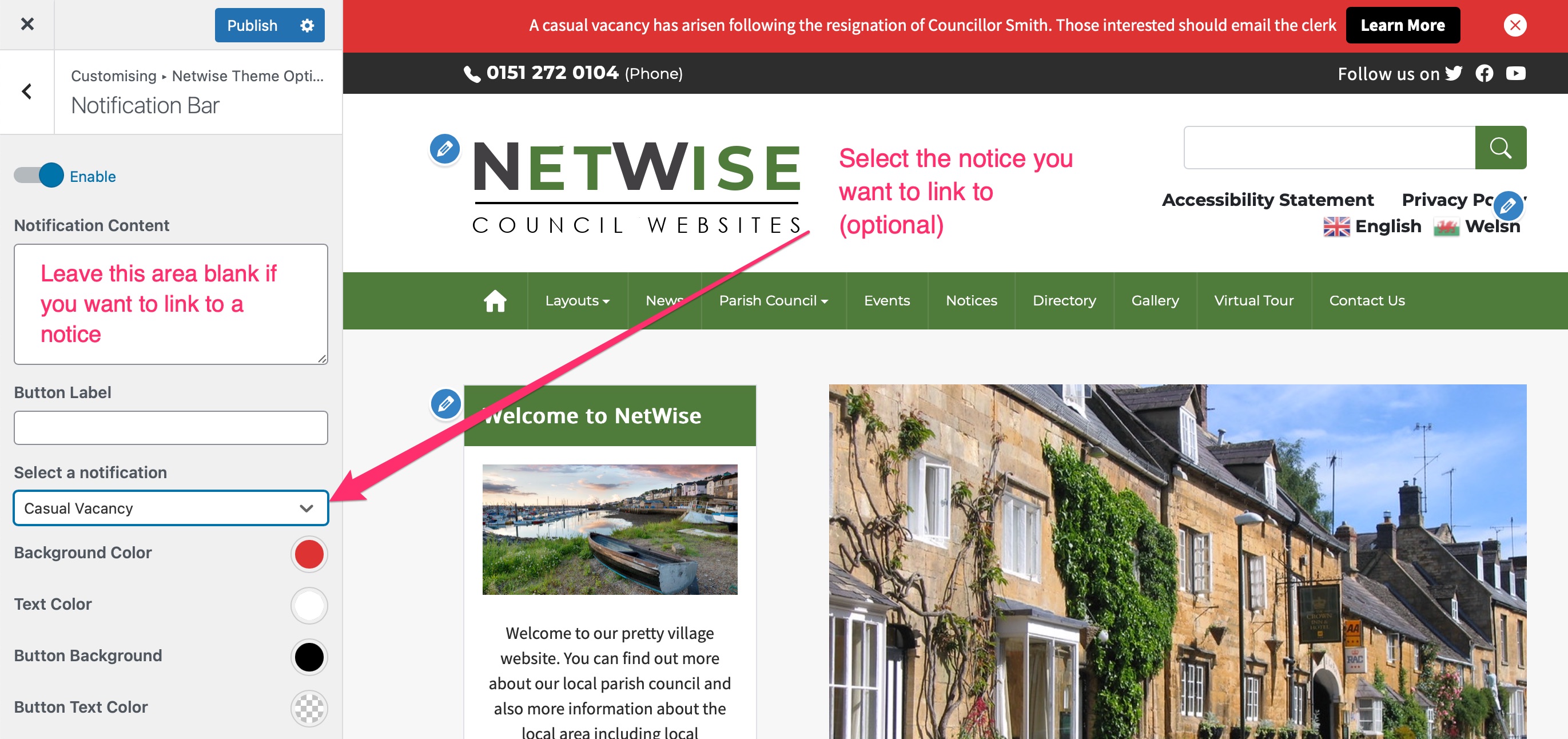
If you just want to make an announcement or link to a url then you can type in the Notification content area, if you leave this blank then you'll see the option to select a notice. If you've typed anything in the Notification content box then this dropdown is replaced with a field called 'button URL' where you can paste a link to any page on your website or even an external link. If you leave the button label blank it will default to Learn More. You can also customise the background of the notification and the text colour. You can do the same for the button. Please remember to use a good contrast in order to remain compliant with WCAG2.1aa (Accessibility).
Remember to keep your message concise, this also displays on mobile devices and so if it's too wordy it will take up a lot of room on a mobile device that has less screen real estate. Finally, when you're ready, click the enable slider and press the blue publish button.
The visitor can close the notification if they wish. It wont show again after doing this unless they clear their cache. When you're ready to deactivate, simply navigate back and click the enable slider again to disable it, then click publish to save your changes.
We hope you find this useful, we're always looking for suggestions when it comes to new features so please don't hesitate to open a ticket if you have one.
Kindest regards
Steve & Adam
